Frequency range: 2.4-2.4835;
Receiving sensitivity: -75dbm (standard)
Wireless transmission distance: 7-10m;
Working environment: -10 degrees to 85 degrees;
Placement environment: 0 degrees to 55 degrees;
Humidity: 20%-50%.
note:! Optical mouse cannot run on glass or mirror surface. Please avoid using it on such media, otherwise the mouse may not work normally.
This product does not support Apple’s system, but supports Android.
Installation guide
Step 1: Install the battery
Open the back cover of the mouse.
Insert two AAA alkaline batteries (note the positive and negative poles of the batteries).
Close the battery cover, turn on the power of the mouse, press and release the middle left and right keys at the same time, the mouse is in the pairing state.
Step 2: Connect the mouse and the adapter (dongle)
Before connecting the mouse, you must confirm that the computer has Bluetooth function. The connection method is to simultaneously hold down the left button, right button and the scroll wheel button of the mouse for 3-5 seconds, jump out of the Bluetooth connection, click connect, and you can use it after successful connection.









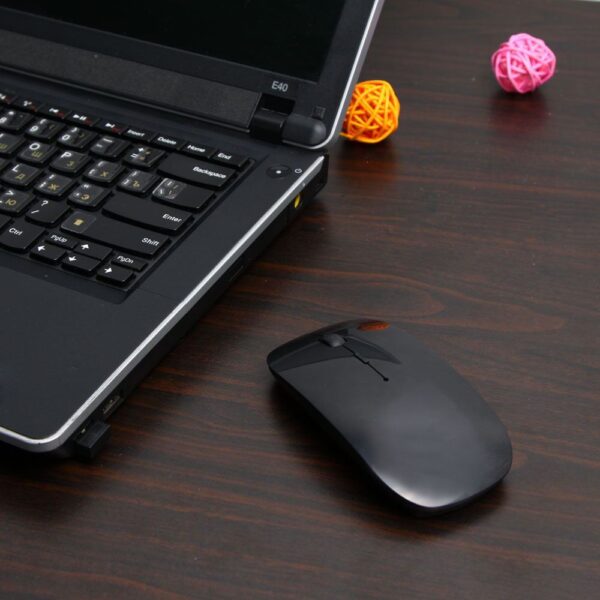










Reviews
There are no reviews yet.